Computer Paper-1
Question-1 What is computer? Explain the generation of computer?
Answer—
Computer— A computer is a machine that can be instructed to carry out sequences of arithmetic or logical operations automatically via computer programming. Modern computers have the ability to follow generalized sets of operations, called programs. These programs enable computers to perform an extremely wide range of tasks.
Explanation
There are Five computer generation
Explanation
First generation— The period of first generation was from 1946-1959. The computers of first generation used vacuum tubes as the basic components for memory and circuitry for CPU (Central Processing Unit).
Second generation— The period of second generation was from 1959-1965. In this generation, transistors were used that were cheaper, consumed less power, more compact in size, more reliable and faster than the first generation machines made of vacuum tubes.
Third generation— The period of third generation was from 1965-1971. The computers of third generation used Integrated Circuits (ICs) in place of transistors.
Fourth generation— The period of fourth generation was from 1971-1980. Computers of fourth generation used Very Large Scale Integrated (VLSI) circuits.
Fifth generation— The period of fifth generation is 1980-till date. In the fifth generation, VLSI technology became ULSI (Ultra Large Scale Integration) technology, resulting in the production of microprocessor chips having ten million electronic components.
Second generation— The period of second generation was from 1959-1965. In this generation, transistors were used that were cheaper, consumed less power, more compact in size, more reliable and faster than the first generation machines made of vacuum tubes.
Third generation— The period of third generation was from 1965-1971. The computers of third generation used Integrated Circuits (ICs) in place of transistors.
Fourth generation— The period of fourth generation was from 1971-1980. Computers of fourth generation used Very Large Scale Integrated (VLSI) circuits.
Fifth generation— The period of fifth generation is 1980-till date. In the fifth generation, VLSI technology became ULSI (Ultra Large Scale Integration) technology, resulting in the production of microprocessor chips having ten million electronic components.
Question—2 what is input and output device? Explain five I/O devices.
Answer—
Input Devices
Input devices can send data or information to a computer or another device. Input devices cannot receive data or signal from some other devices. Various input devices are as listed below:
- Keyboard: It is an input device which sends data in to the computer. The data send depends on the key pressed by the user.
- Mouse: A mouse is a small handheld input device which controls a cursor in a graphical user interface. It can move and select text, files, folders etc. on our computer according to the user input.
- Microphone: it receives audio generated by some input source and sends the same to a computer.
- Webcam: it sends the captured images to a computer.
- Graphics Tablets: This input device is used to draw using hand.
A device that can receive data from computer or another device and create output with that data is called output device. Examples of various output devices are as :
- Monitor: A monitor is an output device that is responsible for receiving data from a computer and displaying that information as text or images for users to see.
- Projector: Gets data from a computer and displays or projects the same information onto a screen or a wall.
- Speakers: Receives sound signal from a computer and then plays that sound signal and thus we hear songs or music or any other audio.
Q.3 what is Digital Computer? Explain the types of digital computer.
Answer— The digital computers that are available now a days vary in their sizes and types.These digital computers are broadly classified into four categories based on their size and type.
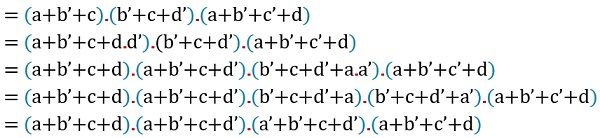
Question—12 Write Short notes—
(ii) WORD LENGTH
(iii) MICROPROCESSOR—
Question—13 Explain general architecture of CPU?
Please know and understand:
Question—14 Write Short notes—
- Micro Computer
- Mini Computer
- Mainframe Computer
- Super Computer
Micro Computer:
Micro Computer are small low cast and single user digital computers.It is a device with microprocessor,Input unit ,storage unit and CPU(Central Processing Unit).
Microcomputer Computer formerly a commonly used term for Personal Computers particularly any of class of any small digital computers.
Micro Computer are small low cast and single user digital computers.It is a device with microprocessor,Input unit ,storage unit and CPU(Central Processing Unit).
Microcomputer Computer formerly a commonly used term for Personal Computers particularly any of class of any small digital computers.
Mini Computer:
A minicomputer, or colloquially mini, is a class of smaller computers that was developed in the mid-1960s and sold for much less than mainframe and mid-size computers from IBM and its direct competitors.
Mainframe computers or mainframes (colloquially referred to as "big iron") are computers used primarily by large organizations for critical applications; bulk data processing, such as census, industry and consumer statistics, and enterprise resource planning; and transaction processing.
A minicomputer, or colloquially mini, is a class of smaller computers that was developed in the mid-1960s and sold for much less than mainframe and mid-size computers from IBM and its direct competitors.
Mainframe computers or mainframes (colloquially referred to as "big iron") are computers used primarily by large organizations for critical applications; bulk data processing, such as census, industry and consumer statistics, and enterprise resource planning; and transaction processing.
Question 4— What is Word processing?Explain the mail merge option in MS word.
Word processing describes the process of creating or editing a document using a word processor, such as Microsoft Word, Google Docs, or OpenOfficeWriter.
Explain the mail merge option in MS word.
Mail merge consists in combining mail and letters and pre-addressed envelopes or mailing labels for mass mailings from a form letter.[1]
This feature is usually employed in a word processing document which contains fixed text (which is the same in each output document) and variables (which act as placeholders that are replaced by text from the data source).
Q.5 What is MS Excel? Explain the ten function in MS Excel.
MS Excel— Microsoft Excel is an electronic spreadsheet application that enables users to store, organize, calculate and manipulate the data with formulas using a spreadsheet system broken up by rows and columns. It also provides the flexibility to use an external database to do analysis, make reports, etc.
TEN FUNCTION IN MS EXCEL—
Dynamic Array Functions
FILTER – Returns an array that meets specific criteria
Mathematical Functions
SUM – Adds up all the values in a range
SUMIF – Adds all the values in a range that meet specific criteria
SUMIFS – Adds values in a range based on multiple criteria
SUMPRODUCT – Sum a range of cells that meet multiple criteria
FLOOR – Round a number down to a multiple of significance
Statistical Functions
COUNT – Counts all the values in a range
MAX – Finds the maximum value in a range
MIN – Finds the minimum value in a range.
Text Functions
LEN – Returns the length, in number of characters, of the contents of a cell
REPT – Repeats a character a specified number of times
TRIM – Remove unwanted spaces from cells
LEFT – Extracts a specific number of characters from the start of a cell
Financial Functions
PMT – Calculates loan repayments based on constant payments and a constant interest rate
RATE – Returns the interest rate per period of a loan or investment
PV – Returns the present value of an investment based on a constant interest rate and payments
FV – Returns the future value of an investment based on constant payments and a constant interest rate
Lookup and Reference Functions
VLOOKUP – Looks vertically down a list to find a record and returns information related to that record
HLOOKUP – Looks horizontally across a list to find a record and returns information related to that record
MATCH – Returns the position of a value in a list
INDEX – Returns an item from a specific position in a list
Logical Functions
IF – Tests a condition and takes an alternative action depending on the result
AND – Test up to 30 conditions using logical And
OR – Test up to 30 conditions using logical Or
IFERROR – Performs a specified action if a formula evaluates to an error, and displays the formula result if not
Date & Time Functions
TODAY – Returns the current date
NOW – Returns the current date and time
DATE – Returns the sequential serial number for the specified date and formats the result as a date
Q.6 What is margin and space management in Ms Word.
Margin — In typography, a margin is the area between the main content of a page and the page edges. The margin helps to define where a line of text begins and ends. When a page is justified the text is spread out to be flush with the left and right margins.
SPACE MANAGEMENT IN MS WORD
I had a need to print barcode thru a doc file.I cud download the barcode fonts. They automatically convert the char string to barcode. but has a problem in printing due to Word's automatic adjustment of spacing between characters. Spacing is a parameter in barcode hence barcode printed thru Word are not being read. I have solved this problem by using wordpad. But any clue as to how to stop Word's auto space management.
Q.7 What is computer codes ? Explain all types of code's?
Answer — Coding is the process of using a programming language to get a computer to behave how you want it to. Every line of code tells the computer to do something, and a document full of lines of code is called a script.
Types of Code are—
JavaScript
JavaScript is a very prominent coding language for websites that first appeared in 1995. It is a high-level interpreted scripting language. Its main platform is web browsers, but it’s also gained recent popularity on web servers through Node.js.
Python
Python is a high-level interpreted coding language that runs on a range of different platforms. It was created in 1991 by Guido van Rossum. Python was designed to emphasize code readability, with clear and expressive syntax. A lot of people choose to learn Python first for this very reason.
SQL
SQL stands for Structured Query Language. It’s been used to interact with databases since 1974. SQL code is often written as standalone lines known as queries. Each query is designed to either create, read, update or delete data in a database.
PHP
PHP is a coding language for producing dynamic web pages. It was created by Rasmus Lerdorf in 1995. It has the abilities to send SQL queries and to output HTML, and can be described as the link between the database that stores all the content on a site, and the HTML that lets you view it.
Question —8 What is K—map? Explain SOP and POS with example?
Answer—K—map Karnaugh maps are used to facilitate the simplification of Boolean algebra functions.
Definition of SOP
When we add two or multiple product terms by a boolean addition, the output expression is a sum-of-products (SOP). For example, the expression a’bc’ + a’bd’ + a’bc’d shows a SOP expression. It can also have a single variable term within the expression like a + bc +a’b. These logical expressions are simplified in a way that they must not contain redundant information while creating the minimal version of it.
Example
The term ab’c+a’b’+abc’d converted into the standard SOP or canonical SOP by multiplying the part of the term by the missing term. Such as a’b’ is multiplied with the c+c’. Similarly, the whole expression is converted in its canonical form by the following given steps.
Definition of POS
POS (Product of Sums) is the representation of the boolean function in which the variables are first summed, and then the boolean product is applied in the sum terms. For example, (a’+b).(a+b’+c) is POS expression where we can see that the variables are added then each bigger term is the product of the other.
Example
The term (a+b’+c)(b’+c+d’)(a+b’+c’+d) is translated into the standard POS or canonical POS by adding each term with the missing term (which is a product of its complement). Such as “a+b’+c” is summed with the d.d’. In this way, the entire expression is converted in its canonical form by the following given steps.
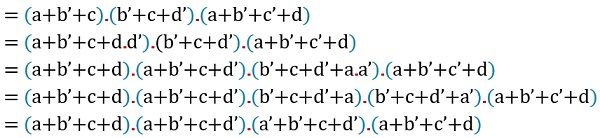
Question—10 What is Memory? Explain Primary and Secondary Memory?
Answer—
Memory
Memory is the brain of the computer which stores data and information for storing and retrieving. Just like a human brain, memory is the storage space of the computer – like a physical device – that is capable of storing data or programs temporarily or permanently.
Memory is a fundamental component of the computer that is categorized into primary and secondary memory.
Primary memory—
Pmemory is the main memory of the computer which can be directly accessed by the central processing unit.
Secondary memory—
Secondary memory refers to the external storage device which can be used to store data or information permanently. While both serve the same purpose; that is to store data or instructions for further processing by the CPU, they do it very differently. Let’s take a look at the two in details.
Question-11 Difference between Ram and Ron?
Answer—
| Sr. No. | Key | RAM | ROM |
|---|---|---|---|
| 1 | Definition | RAM stands for Random Access Memory. | ROM stands for Read Only Memory. |
| 2 | Data Retention | RAM data is volatile. Data is present till power supply is present. | ROM data is permanent. Data remains even after power supply is not present. |
| 3 | Data Access | RAM data can be read, erased or modified. | ROM data is readonly. |
| 4 | Usage | RAM is used to store data that CPU needs for current instruction processing. | ROM is used to store data that in needed to bootstrap the computer. |
| 5 | Speed | RAM speed is quite high. | ROM speed is slower than RAM. |
| 6 | CPU Access | CPU can access data stored on RAM. | Data to be copied from ROM to RAM so that CPU can access its data. |
| 7 | Capacity | RAM memory is large and high capacity. | ROM is generally small and of low capacity. |
| 8 | Usage | RAM is used as CPU Cache, Primary Memory. | ROM is used as firmware by microcontrollers. |
| 9 | Cost | RAM is costly. | ROM is cheap. |
Answer—
(I) DATA BUS
A data bus is a system within a computer or device, consisting of a connector or set of wires, that provides transportation for data. A data bus is also called a processor bus, front side bus, frontside bus or backside bus—is a group of electrical wires used to send information (data) between two or more components.
(ii) WORD LENGTH
The term 'word' is used to describe the number of bits processed at a time by a program or operating system. So, in a 16-bit CPU, the word length is 16 bits. In a 32-bit CPU, the word length is 32 bits.
(iii) MICROPROCESSOR—
A microprocessor is an electronic component that is used by a computer to do its work. It is a central processing unit on a single integrated circuit chip containing millions of very small components including transistors, resistors, and diodes that work together.
Question—13 Explain general architecture of CPU?
Answer—
General Architectureof the central processing unit (CPU)
A central processing unit (CPU) is the electronic circuitry within a computer that carries out the instructions of a computer program by performing the basic arithmetic, logical, control and input/output (I/O) operations specified by the instructions.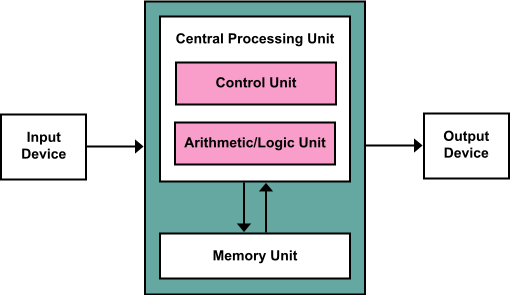 [2]
[2]
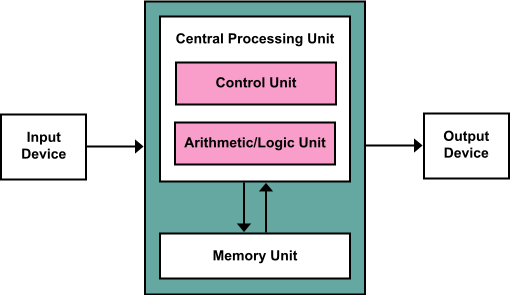 [2]
[2]Please know and understand:
- Memory holds both data and instructions
- The arithmetic/logic gate unit is capable of performing arithmetic and logic operations on data
- A processor register is a quickly accessible location available to a digital processor's central processing unit (CPU). Registers usually consist of a small amount of fast storage, although some registers have specific hardware functions, and may be read-only or write-only[3]
- The control unit controls the flow of data within the CPU - (which is the Fetch-Execute cycle)
- Input arrives into a CPU via a bus
- Output exits the CPU via a bus.
(I) MODES OF DATA TRANSFER
The binary information that is received from an external device is usually stored in the memory unit. The information that is transferred from the CPU to the external device is originated from the memory unit. CPU merely processes the information but the source and target is always the memory unit. Data transfer between CPU and the I/O devices may be done in different modes.
Data transfer to and from the peripherals may be done in any of the three possible ways
- Programmed I/O.
- Interrupt- initiated I/O.
- Direct memory access( DMA).
Instruction format
- Instruction format describes the internal structures (layout design) of the bits of an instruction, in terms of its constituent parts.
- An Instruction format must include an opcode, and address is dependent on an availability of particular operands.
- The format can be implicit or explicit which will indicate the addressing mode for each operand.
- Designing of an Instruction format is very complex. As we know a computer uses a variety of instructional.


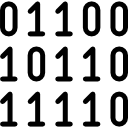
Comments
Post a Comment
Please Subscribe and Comments my blog site.